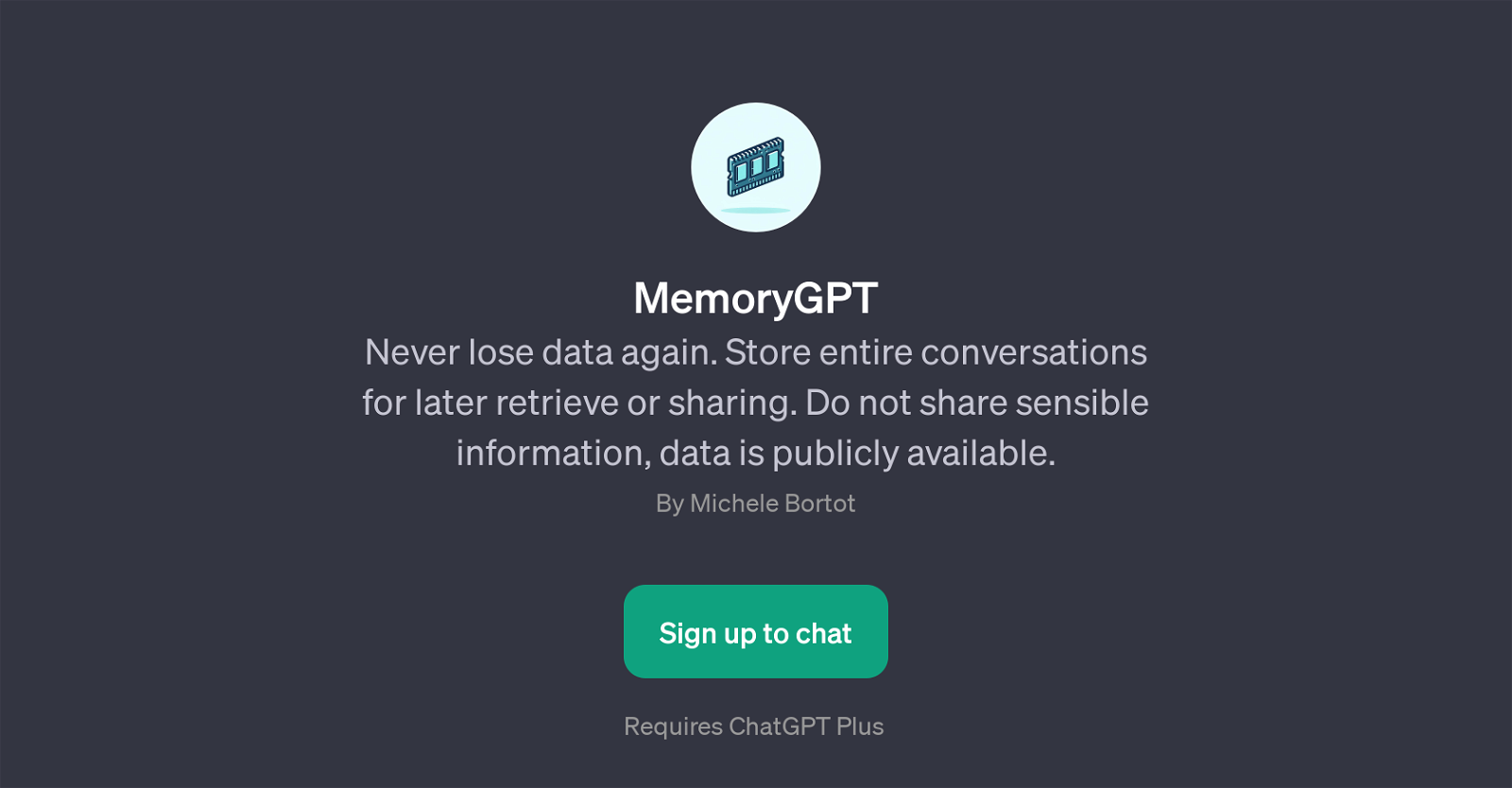MemoryGPT
MemoryGPT is a GPT specifically designed to capture, store, and retrieve entire conversations for later use or sharing. As a conversational memory system built on the top of ChatGPT, it serves as a powerful tool for users who wish to archive their interactions, whether for reference, analysis, or documentation purposes.
Using MemoryGPT, users can request the tool to save their ongoing chat in a new board, or to produce summaries of the conversation for the board. Additionally, the GPT provides functionality to recover archived dialogues from any specific board according to the user's request.
MemoryGPT also facilitates the sharing functionality, allowing users to disseminate saved data seamlessly. Please note, although it is a secure platform, it's highly recommended that sensitive information is not shared via this GPT, as the processed data becomes publicly accessible.
To access and use MemoryGPT, a ChatGPT Plus subscription is required. It welcomes the users with a friendly message and is ready to store or retrieve their full conversations as needed.
Would you recommend MemoryGPT?
Help other people by letting them know if this AI was useful.
Feature requests



If you liked MemoryGPT
Help
To prevent spam, some actions require being signed in. It's free and takes a few seconds.
Sign in with Google